Getting started
This section introduces the preferred agent and required agent features.
What is a preferred agent
Preferred agent is a user who is regarded as the first choice to handle a conversation. For some conversation types using preferred agent is a system default, such as call transfers, but you also have the option to disable the feature.
When a conversation has a preferred agent, the system tries to allocate the conversation to this agent despite their current status. For example, if a chat has a preferred agent and this agent is serving in the queue but is not ready, it's still possible that the agent accepts the offered conversation and therefore the system offers it to the agent. The Picklist view in Communication Panel shows that the conversation is waiting for the preferred agent with the icon and agent name:

Depending on the System Configurator (SC) setting, the Pick button may be disabled and only the preferred agent can pick the conversation during the waiting time.
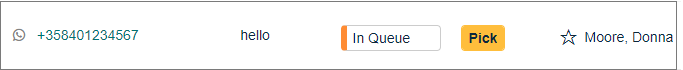
If the preferred agent is not available (for example not logged in to Communication Panel ), the conversation is immediately offered to any available agent who is capable of handling the conversation.
What is a required agent
Required agent is firmer requirement than the preferred agent. When a conversation has a required agent, the system waits when this agent is available for receiving conversations and only then allocates the conversation. You define the expiry time for the required agent, and when the time has elapsed, the conversation can be allocated to any agent serving in the queue.
The Picklist in Communication Panel shows that the conversation is waiting for the required agent with an icon and agent name. This agent can pick the conversation.
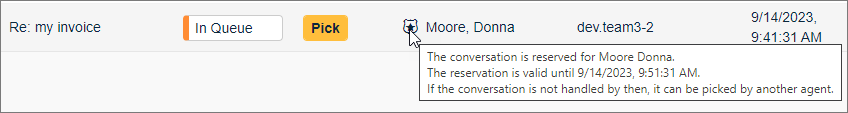
Configuration options
The following table compares different methods for setting preferred agent and required agent.
| Method | Description | Supported conversation types |
|---|---|---|
| Built-in |
|
|
| Event-driven integration (EDI) |
|
|
| Conversation API payload |
|
Conversational messaging |
Choose one method and don't mix it with others. However, if the system has overlapping configurations either for preferred or required agent, EDI has the highest priority meaning that it overwrites preferred or required agent set by queue configuration. The exception is required agent(s): they are never overwritten by preferred agents.
