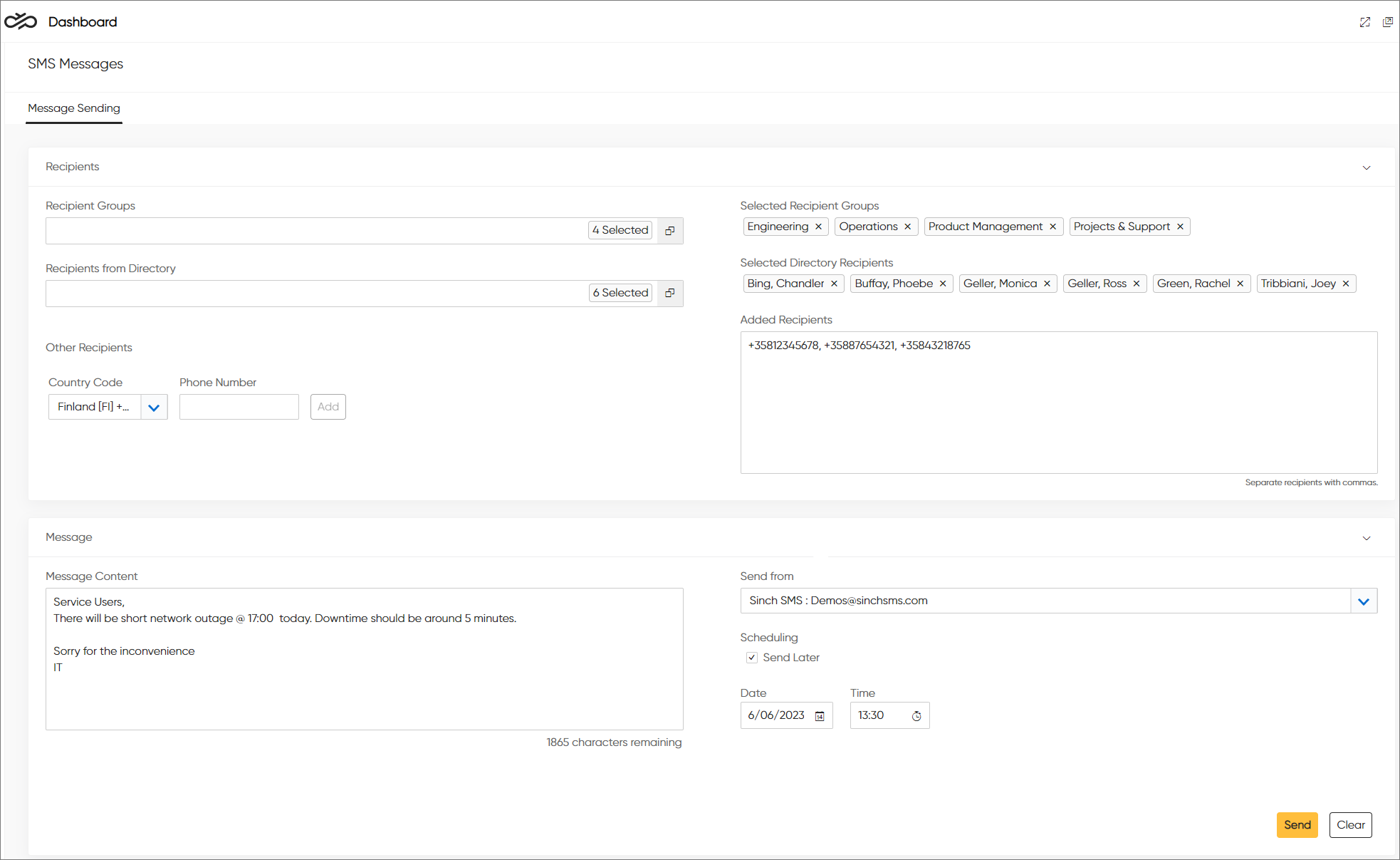Dashboard
The following changes and improvements have been made in Dashboard.
Queue Serving Status Chart Layout
The table layout and performance of the Queue Serving Status chart has been improved.
Additional Information to Campaigns
Campaigns list:-
New columns have been added: Calls Made and Average Talking Time. Both show statistics for the current day and total for the campaign.
-
The stacked bar chart in the Campaign Progress column has been improved. Classifications of handled calls are now shown in different shades of green.
-
The Customers tab is now called All Called Customers and includes a new Agent column that shows the name of the agent that made the campaign call. Users can see the agent names if they have rights to view the agents. Calls can now be filtered from the date filter.
-
A new tab, My Called Customers, has been added to display only the campaign calls of the Dashboard user.
-
Increase Ratio (%) and Abandoned Ratio (%) have been added to the Campaign Details view header for active predictive campaigns.
SMS Messaging View
A new SMS Messaging view has been added to Dashboard. Users with rights to SMS queues can use it for sending SMS messages either as a broadcast to a larger audience or to a single recipient.
Users of the Disruptions view can move to the SMS Messaging view with details of the disruption included in the message draft.
For more information, see the Dashboard document.