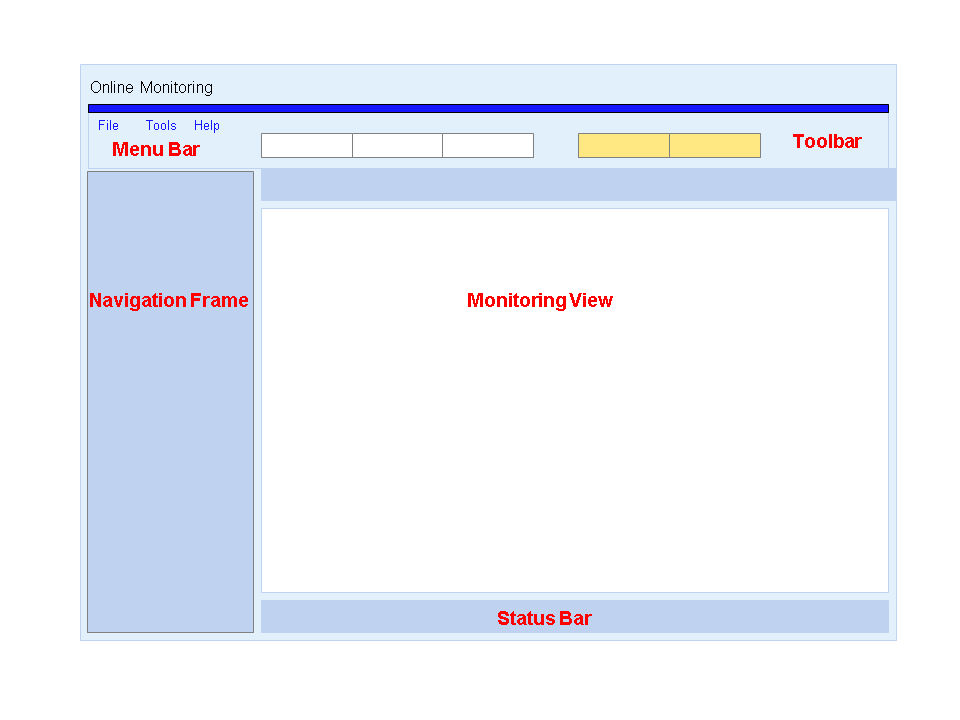User Interface Elements
-
Via the menu bar, you can exit the application, adjust settings and get online help.
-
In the toolbar, you can filter applications, queues and teams, display statistic data tables, and open special views for queues and groups.
-
Choose the displayed monitoring view from the side navigation frame. Options are Summary View, Agent View, Contact View and Outbound (OB) Campaign View
-
Symbols used in the user interface are listed in Icons.