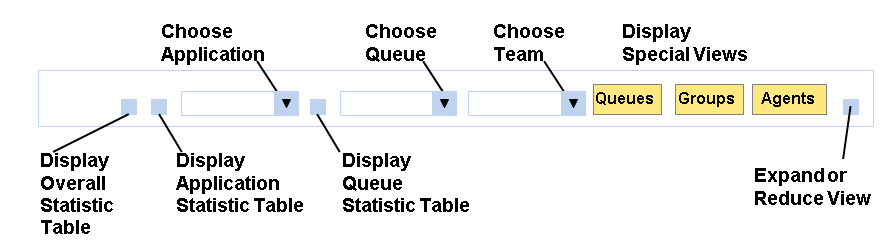Toolbar
-
Buttons for displaying contact statistic tables.
-
Drop-down lists for choosing the monitored applications, queues and teams, or in short, defining statistic level. On the left side of each list there is a button for displaying contact statistics for the selected item.
-
Buttons for displaying Queues, Groups and Agents Active Contacts views.
-
Button for expanding and reducing the view.