Accessing System Configurator
Prerequisites
- Appropriate Java version is installed on the
workstation:
- Oracle Java version 11, 17, or 21
or
- Azul Zulu Java version 11, 17, or 21
For more information about Java versions, see Discontinuation of Java 8 support and supported versions.
- Oracle Java version 11, 17, or 21
- Open Web Start is installed on the workstation
Logging in
Click the URL you've received from Sinch.
Choose the login option.
For Windows: Use the recommended option. However, if SC fails to load, you can use the alternative option.
For Mac: Use the alterntive option.
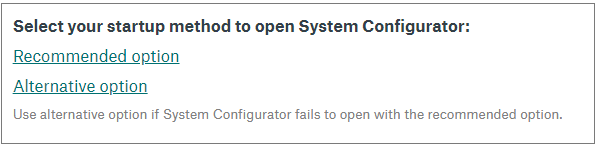
If you run into other issues with the alternative option, create a support ticket to Sinch.
If SSO is enabled, you will be logged in automatically. Otherwise, you need to enter your credentials and click Log On.
