Creating user groups: example 2
This example describes how to create hierarchical user groups and how their rights are formed. This example describes the Help desk group
.
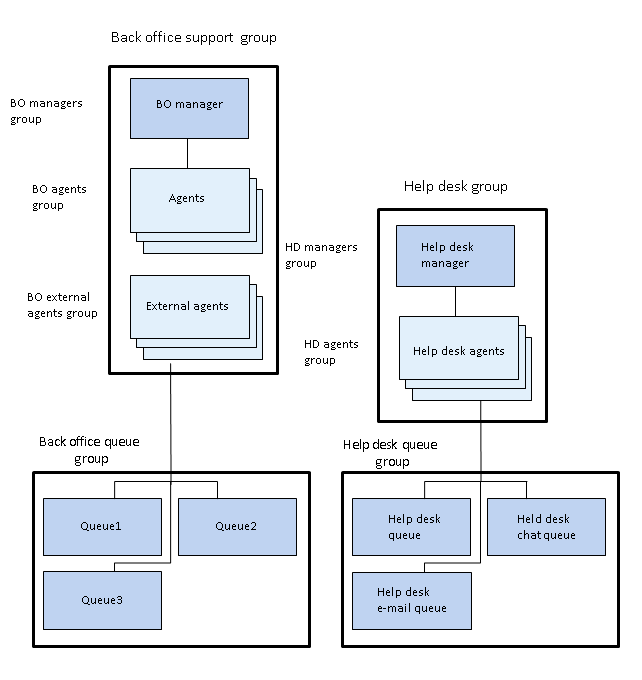
This list describes the different levels in the user group hierarchy.
-
The top level:
Help desk group
At the top level, settings that can be inherited by all subgroups are configured. In this example, the Serve and the Statistic Summary rights to
Help desk queue group
are used as common rights. This means that all users in all subgroups have these rights.Assignment Block
Data
Members
HD agents group
HD managers group
User Rights
The Serve and Statistics Summary rights to
Help desk queue group
-
The second level:
-
HD agents group
Members in this group have the inherited rights Serve and Statistics Summary for queues in
Help desk queue group
through theHelp desk group
.Assignment Block
Data
Members
Bauer, Katrin
Dupont, Isabelle
Parents
Help desk group
User Rights
Inherited rights: the Serve and Statistics Summary rights to
Help desk queue group
-
HD managers group
Members in this group have all rights to all queues in the
Help desk queue group
and all rights to users in theHD agents group
and theHD managers group
. User rights are the combination of inherited and direct user rights.When additional direct user rights for queue groups are given to managers at this level, there is no overlapping of user rights. The members of this group (that is, the managers) receive their rights from one place. With direct rights for user groups, the managers can monitor all other user groups from the top level to the last level. Different rights can be selected for individual user groups. In this example, supervisor-related and monitoring rights are given.
Assignment Block
Data
Members
Legrand, Monique
Perrin, Nathalie
Parents
Help desk group
User Rights
-
Inherited rights: the Serve and Statistics Summary rights to
Help desk queue group
-
The following direct rights to the queue group: View, Modify, Delete, Manage, Manage Members, Control Contacts, Statistics Details, Listen to Recording, Manage Contact History, and Manage Voicemails
-
Direct rights: supervisor-related and monitoring rights to the
HD agents group
andHD managers group
-
-
