Communication Panel
The following changes and improvements have been made in Communication Panel.
Multiselect
Picklist now offers users the option to select multiple conversations to carry out
the actions of either pick, transfer or mark as handled. Multiselect is a
configurable user template setting, and users activate the function in the
Picklist view by clicking the button: 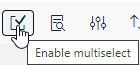
Recording Download
The ability to download a call recording now becomes an option in Communication Panel. By configuration Communication Panel can maintain a recording activity log for the actions of playback or downloading.
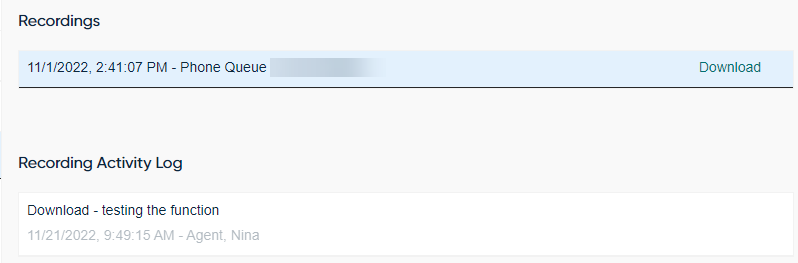
My Preferences
Personal Table Settings now becomes My Preferences. For the Communication Panel views of Home, Picklist, Directory, and History the user can apply a sort, filter, table search or detailed search (where applicable) to the view's items and then save as a preference. The user can save multiple preferences with an individual name for ease of access and applying to view.
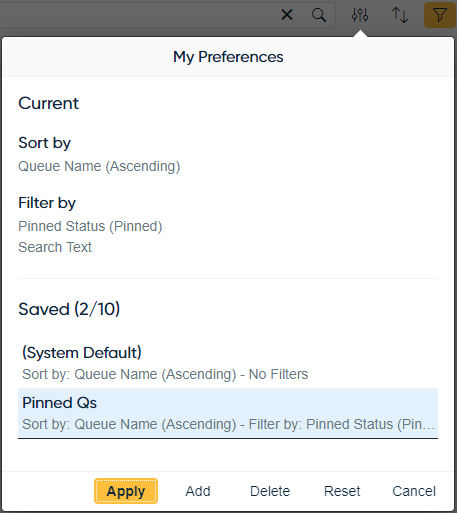
Home View Enhancements
Pinned QueuesThe Home view has a new concept where users can mark favourite queues with a pin, doing so allows the user the freedom to sort, filter or save them as a preference for ease of access.
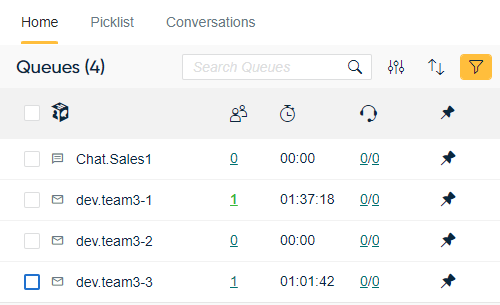
Communication Panel now has quick links behind a queue's queuing and serving agents values to filter the Picklist view by conversations in queue or to see agents serving in a queue.
GroupingThe Home view now allows users to view queues by queue groups or active campaigns by blended queues. Use of this filter allows users to set their serving status at queue or group level.
Support for Picking Hunt Group Calls
Communication Panel now supports phone queues defined with the hunt group allocation mode.
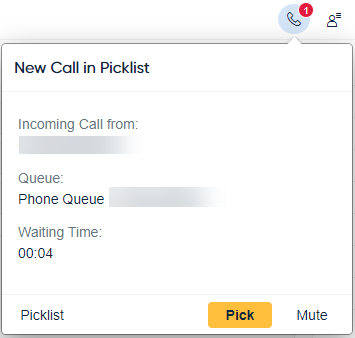
Picked Conversations
From 22Q4, conversations that are picked from the Picklist or History views no longer have an offering screen. Picked conversations are now automatically accepted. If picking is successful, Communication Panel refocuses to the Conversations view and user sees the picked conversation in their conversation list. Unsuccessful picking is informed with a toast message.
Scripting for Outgoing Conversations
A script defined for a queue can now be used for both incoming queue conversations as well as outgoing conversations when the queue is selected as a source.
System Messages During Chat
Web chat system messages that are seen by agent when chatting with a customer have been improved.
Handling Situation Where Agent Loses Session During Chat
If an agent has a network problem or logs out during an active chat conversation, the system now transfers the conversation to the top of the original queue a minute after the disconnection unless the agent logs back in. The customer gets the message defined in the new Agent Session Lost Message prompt type if a prompt has been configured. The agent sees the info message "Contact center transferred chat" in the chat conversation. Previously, the chat was disconnected without any visible reason.
- calls
- emails
- agent guidance chats (are disconnected)
- consultation chats (are disconnected)
Disconnect reasons shown in Dashboard's Conversation Details have also been improved:
- If the agent loses their session and doesn't return within a minute, the disconnect reason for the original chat conversation is AgentSessionLost.
- If the chat conversation times out, the disconnect reason is Timeout. Previously, it was Agent.
- If the chat conversation is forcibly closed by, for example, a system upgrade or a server module restart, the disconnect reason is now RecoverMaintenance.
- If an agent ends a chat conversation, the disconnect reason is Agent. Previously, it was Normal.
- If the customer ends a chat conversation, the disconnect reason is now Customer. Previously, it was Normal.
