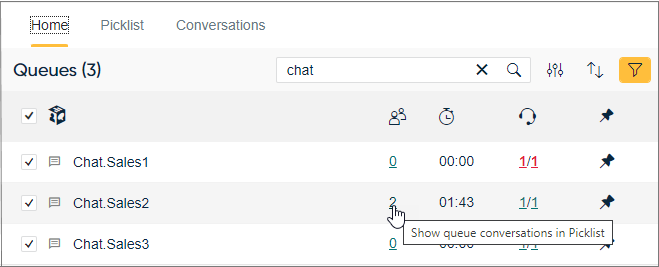Home View
This view is the generic default focal view for Communication Panel where you define your serving statuses, although administrators can define an alternative default view, for example Picklist.
The view either lists or groups (by queue group or campaign) queues that you have rights to. Queue types (phone, chat, or email) are shown with icons before the queue name. To see more information about the queue, click the icon:
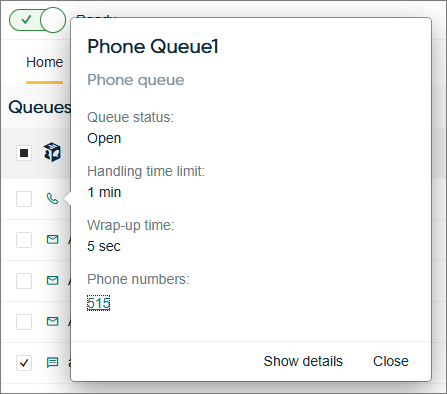
To copy the phone number or address to the clipboard, click on the number or address and select Copy to clipboard:
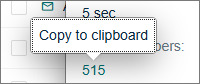
All queues show their current conversation count in queue, longest waiting time and ratio of users serving vs. availability. By default, queues are listed in alphabetical order but you can change the order using the Sort and Filter options.
Serving checkboxes are shown at queue or queue group level. To serve in a queue or queue group, select the associated checkbox. Alternatively, administrators can assign you to serve queues via profiles. To see from the Picklist view what conversations are currently in that queue, click the quick link in the Queuing column: