Getting started
This section introduces the prompt concept and configuration.
Prompts are messages that customers hear and receive in various situations. They are an essential part of the system and customer experience by providing important information, such as queue position and opening hours.
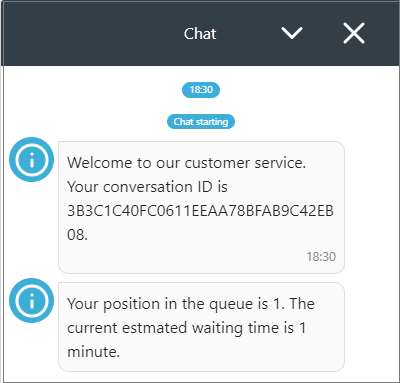
Sinch Contact Pro has built-in prompts for phone, email and chat queues. Built-in audio prompts, such as the welcome message and on hold, are played without any configuration. For email and chat prompts you need to configure the prompts. You can also create prompts of your own if you don't want to use the default prompts.
You create and define prompts in System Configurator (SC). The configuration when replacing or creating a prompt is the following:
- For audio prompts: create an audio file which you then bring to the system as a prompt file.
- Create a prompt.
- Define where the prompt will be used: in all queues, some queues, or direct calls to users (only audio prompts).
Prompts in different languages
Prompts are displayed and played in the language set for the queue. You define the language in .
In internal calls, prompts are played to agents in their prompt language you set in .
If you haven't set a language for users or queues, the default system language is used.
There are some exceptions to these principles:
When a queue conversation is automatically forwarded to another queue, the second queue plays the prompts in a language defined for the first queue.
If an agent picks a conversation from one queue and transfers it to another queue, the queue prompts in the second queue are played in the second queue’s language.
If an agent’s presence profile directly forwards a call to a queue, and when the agent is called and they don't accept the call, the call is forwarded to the queue but the prompts are played in the agent’s prompt language.
Prompt language in chat queues
The language for chat prompts is determined in the following way:
When the chat language is defined in the chat client and the language is available in chat prompts, the language defined in the client is used.
When the chat language is defined in the chat client but the language is not available in chat prompts, the system default language is used.
When the chat language is not defined in the chat client, the extension or queue language is used if it's available in chat prompts. Otherwise the system default language is used.
