Sinch Conversation API
Sinch Conversation API is the gateway to all conversational messaging channels your business is using.
For more details, such as channel offering, see Sinch Conversation API
.
Sinch Contact Pro integrates with Sinch Conversation API out-of-the-box in the API's CONVERSATION processing mode. Make sure you have the right mode in use.
Different channels support different features but all channels support the following:
- text-based messaging
-
metadata, which is stored in Sinch Contact Pro as attached data
Metadata must be in key-value format. For the correct format, see Using Extra Data.
When adding the key-value pair, use metadata instead of message_metadata. However, for backward compatibility reasons message_metadata works as well. For more information, see Inbound message in Conversation API.
-
showing customer display name if one exists
For example, for WhatsApp, Facebook and Instagram the customer name is shown instead of an ID. If the display name is not found, the ID is shown; WhatsApp has a phone number, Facebook and Instagram has an ID.
-
ending a conversation that is initialized via Conversation API if end conversation event is used. Note that the end event should not contain additional data such as attached data.

The following functionality has been verified with the channels:
- WhatsApp
Text based messages, rich content, URLs, location sharing, voice message from customer to agent, customer message quoting, WhatsApp opt-in and WhatsApp templates
In addition to creating a sinchconversation messing service and configuring a queue:- Give agents rights to view customer consents (the type is Customer Consent)
- Create WhatsApp templates
- Give agents rights to view the reply template folder where your WhatsApp templates are
- Facebook
Text based messages, rich content, and customer message quoting
- SMS
Text-based messaging
- Instagram
Text based messages, rich content, URLs, customer display name, and customer message quoting
- Telegram
Text based messages, rich content, and URLs
- Viber and Viber-bot
Text based messages, rich content, and URLs
- LINE
Text based messages, rich content, and URLs
- Sinch Chat
Text based messages, rich content, and URLs
- WeChat
Text based messages, rich content, and URLs
-
MMS
Text based messages and rich content. Note that if the message has no rich content, Sinch Conversation API changes the channel to SMS whereas in Sinch Contact Pro the channel must remain the same. Therefore for this to work, you need middleware.
-
XMS (in practice MMS)
Not yet supported in Sinch Conversation API
Text based messages and rich content. The channel remains the same regardless of message content.
- KakaoTalk
Text based messages, rich content, and URLs
- Rich Communication Services (RCS)
Text based messages, rich content, and URLs
For configuration, see Configuring Sinch Conversation API.
Message quoting
Sinch Contact Pro supports quoted messages. This means that when customers use the Reply option in conversational messaging apps when replying to an agent's message, the quoted message is shown to the agent in Communication Panel.
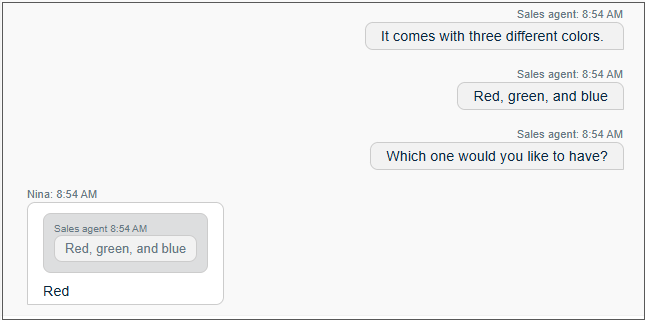
Customers can also quote a message, which is an attachment, such as PDF or MP4, and the agent sees the original message as such. For longer messages the beginning of the message is shown. Quoted messages are also shown in the conversation history in Communication Panel.
As messages from conversational messaging apps come via Conversation API, note the following:
-
This is supported for messages sent from WhatsApp, Instagram, or Facenbook Messenger.
Note:Quoting messages on Instagram that include media, such as images, audio, or PDFs, is not supported. -
When you configre Conversation API, you also need to choose the MESSAGE_DELIVERY trigger so that quoted messages will be shown in Communication Panel.
-
Message quoting is supported only on the customer side.
-
It's possible to quote only agents' messages. If the customer quotes their own messages, prompt messages, or error messages, these quoted messages are not shown in Communication Panel.
-
Message quoting is supported for messages that are not older than 3 days.
Delivery notifications for sent messages
Delivery status notifications for conversational messaging chats via Conversation API are supported. This means that agents see the following icons when their message has been:
-
sent
The message was successfully submitted to the messaging platform.
-
delivered
The message was successfully delivered to the recipient’s device.
-
read
The recipient has opened/viewed the message.
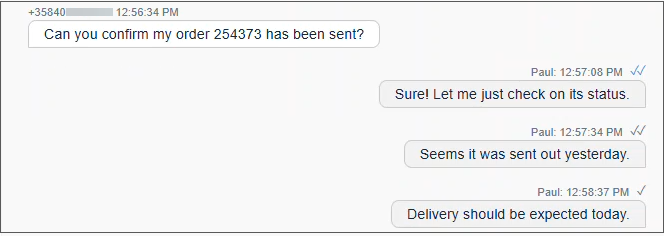
-
If there are layers in between Sinch Contact Pro and Conversation API (such as Chatlayer) this feature may not work.
-
Delivery status notifications for
read
events are not available for the SMS and MMS channels.
When you configure Conversation API and want to show delivery notifications in Communication Panel, choose the MESSAGE_DELIVERY trigger.
For more information, see Callbacks
.
Rich content via conversation API
Rich content is a key of conversational messaging. Content such as images and documents can be added to mobile originated (MO) messages and mobile terminated (MT) messages:
- MO messages
A customer sends an image for example via WhatsApp. The WhatsApp service generates a public URL from the data and passes it over to Conversation API and Sinch Contact Pro which downloads the image to an internal share and the file is available for an agent to view.
- MT messages
An agent sends an image to a customer. Sinch Contact Pro creates a public URL which is passed to WhatsApp and used by the WhatsApp service to download the file to WhatsApp servers. To define how long the Sinch Contact Pro public URL is accessible, go to .
