Configure tasks
This section collects the configurations needed for tasks.
Prerequisites
Tasks are technically emails in Sinch Contact Pro which means you'll need:
-
an email queue
To learn how to create an email queue, see Creating queues in the System Configurator document.
-
agent with rights to the queue
To learn how to assign rights, see Managing users in Sinch Contact Pro in the System Configurator document.
-
application to create RESTful requests, such as Postman
To learn how to use Postman with Sinch Contact Pro, see Using RESTful APIs in the Best practices and functional resilience document.
Configure XRI task specific settings
You'll find settings related to XRI tasks in the Contact settings block on the user settings template and user in System Configurator. Read more about configuring XRI task settings in the System Configurator document.
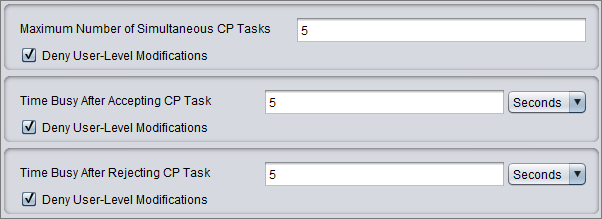
The Maximum Number of Simultaneous CP Tasks setting only works if Allow Other Contacts When E-Mail Open in the queue's Contact Management block is also selected.
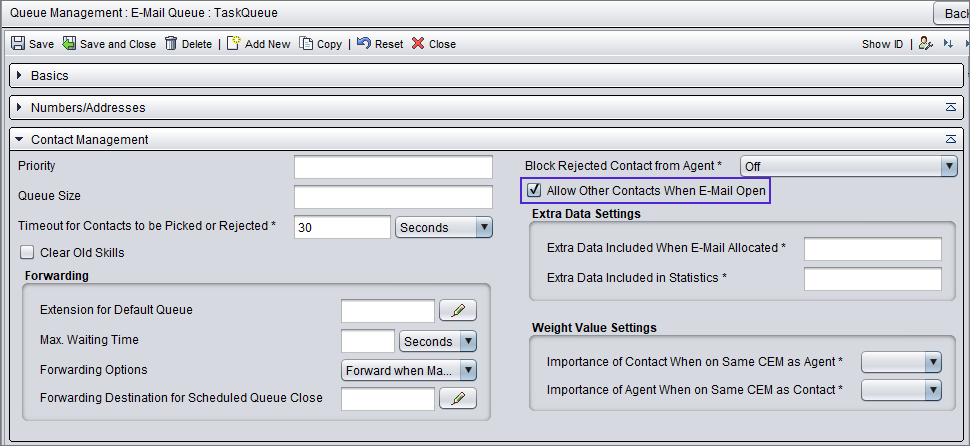
In addition to the XRI task specific settings, you'll need to configure the same settings as for emails.
Configure email tasks
For email tasks, you'll need to configure the same settings as for emails.
Ensure data privacy
A task can contain confidential customer information so it’s essential to ensure that your process meets data privacy requirements, such as GDPR. To make sure that tasks are anonymized as required, check that you have defined a retention time for emails in System Configurator ().
If you've used attached data with a task, see Using attached data in the Best practices and functional resilience document to learn how the data is stored.
