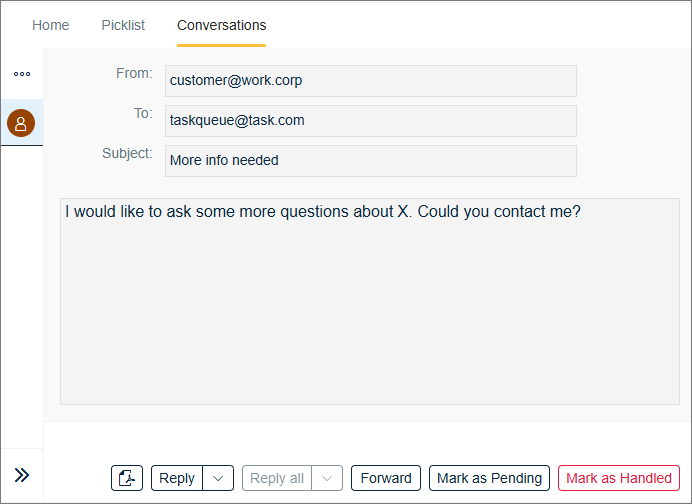Overview
This section introduces the concept of task in Sinch Contact Pro.
This document is aimed at users who want to understand what tasks are in Sinch Contact Pro and what kind of business cases they can be used for.
What are tasks?
A task enables routing an item, such as a customer ticket or any item that requires some sort of action, to the best available agent using the Sinch Contact Pro routing engine. A task typically holds basic data, such as a topic, a short description, an ID, or a link to the original task in another application. For example, a task can include a link to another business application, to a specific incident that opens when an agent accepts the task.
Typically, a task originates from another application, such as a CRM system, or manually via an API platform, such as Postman. Currently there is no option for an agent to create a task.
Sinch Contact Pro has two different task types. Each is for a different purpose and behaves a little differently on an agent's screen. Agents can accept/reject, pick, and transfer both types of tasks.
Task types:
-
XRI (external routing item) is a generic task in Sinch Contact Pro, used with SAP Service Cloud (C4C) or any third party application.
Several terms are used to refer to tasks: "XRI task", "CP task", and "task". The event driven integration (EDI) framework and RESTful interfaces (RTI, CMI, RMI) use "XRI task". System Configurator uses "CP task" and Communication Panel uses "task".
An agent can set this type of task as pending and see attached data included in the task.
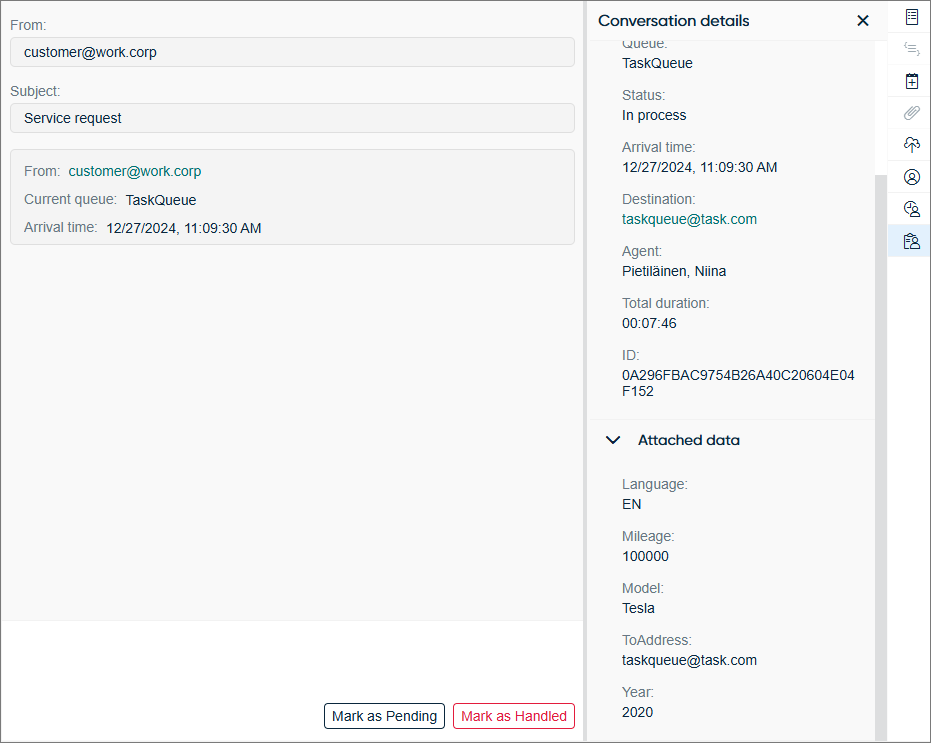
-
Email type of task allows you to create email like items into Sinch Contact Pro that can be replied to by an agent.
Typical use case with email task is a web form where customers can leave contact details and expect customer support to answer by email.