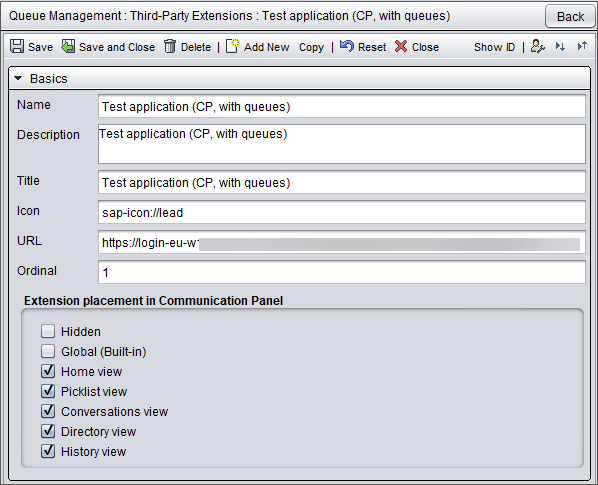System Configurator (SC)
The following changes and improvements have been made in System Configurator.
Third-party extension placement
You now have a possibility to place your custom extension area in any of the main CP views: Home, Picklist, History, and Directory. Define the view(s) where the extension area is available in . Your configuration makes the third-party extension accessible to agents in CP via the extension area icon.