Transfer a conversation
You can transfer a conversation to another agent or a queue.
To transfer a conversation:
- Open the action menu by either tapping on the three dots icon when viewing the conversation or swiping left when viewing the conversation list.
- Select Transfer.
- If you want to transfer the conversation:
-
to another agent: Either select Agents and find them using the search or select the agent from the Recent list.
-
to a queue: Either select Queues and find the queue or select the queue from the Recent list.
Note:You'll see the Recent list by default after you've transferred a conversation for the first time.
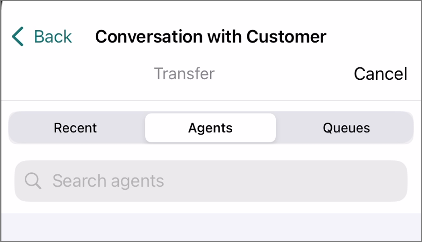
-
-
At the bottom of the screen, tap Transfer.
If you've transferred the conversation to an agent but they don't accept, you can continue handling the conversation.
