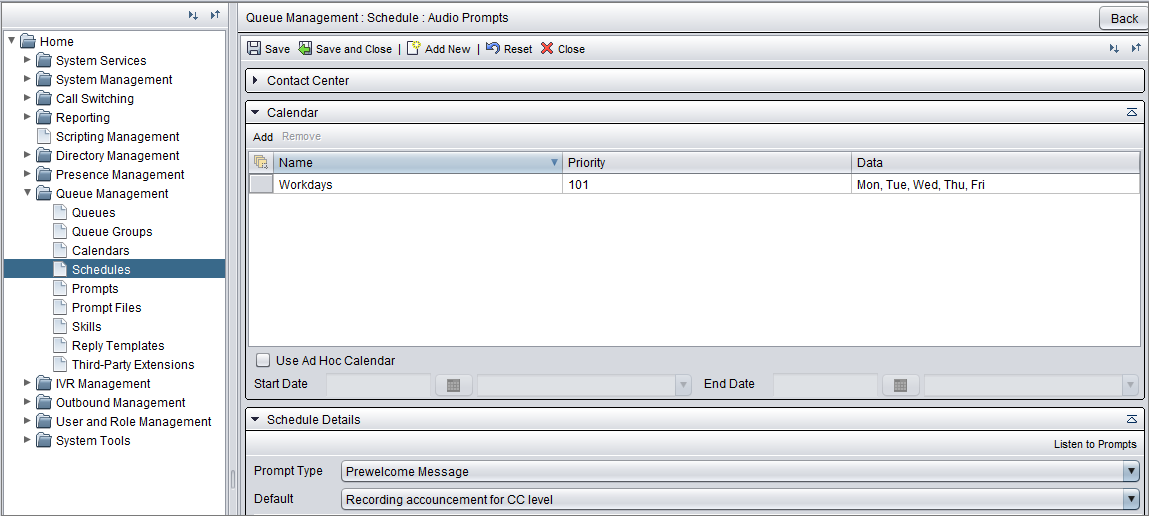Defining a prompt for entire system
If there's a message that needs to be played in all queues, you don't have to define it separately for each queue but instead you define it for the contact center.
Prerequisites
If you don't have the following, create them first:
-
Prompt and prompt file
-
Calendar
For more information, see Managing calendars
In this procedure, we'll define the prewelcome prompt to be played in all queues.
-
Go to , click Add new and choose Audio prompts and Contact center.
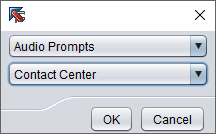
-
In the Calendar block, choose the calendar.
-
In Schedule details block, choose Prewelcome message and the actual file
The system displays all available prompts that have been defined as the prewelcome message.
-
Save the schedule.