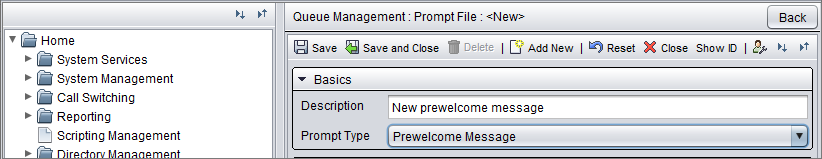Prewelcome prompt
Prewelcome message is not part of Contact Pro built-in prompts. You need to record and configure it yourself. It can be used in different situations, such as informing the caller about call cost or call being recorded. The prewelcome message is always played from start to end to make sure that the caller hears the whole message.
The time callers spent listening to the prompts is also calculated into waiting times and have an effect on service levels (SLA). If you don't want to include in SLA the time spent on prompts, you should configure a prewelcome prompt instead.
A customer calls and hears the welcome message and stays there 5 seconds. After that the in queue message starts and the customer waits for 10 seconds before they are connected to an agent. In total this makes 5 +10 = 15 second-waiting time. The same case with the prewelcome message: time spent here 5 seconds, then silent welcome message and in queue for 10 seconds. The result is only 10- second waiting time.
Configure the prewelcome message the same way as as you did with other prompts but choose prewelcome message as the prompt type when creating the prompt file.